Saturday, March 22, 2008
Friday, March 21, 2008
BeiJing Bird's Nest and WaterCube

it is a amazing piece of artwork
very impressive~

this is not slow u see here,
its dust powder in the air... i almost choked!



Thursday, March 20, 2008
ATV4mac 1.2 available!
 ER: good stuff, other than the Tiger only support for now!
NEW INSTALLER IS COMING SOON. HOPEFULLY THIS WEEK. PLEASE BE PATIENT.
Files are pulled down to avoid any legal issues with copyrighted material.
I will provide a new program soon.
ATV4mac 1.3 is the last version.
Works only on Tiger 10.4.8+, NOT COMPATIBLE WITH LEOPARD YET!
WRONG RESOLUTION?
Pressing 'menu' and '+' for more than 6 seconds allows changing resolution!
Thanks stereo!
Features available in version 1.3:
- Run Apple TV take 2 as a mac application (Front Row.app / OS X 10.4.8-11 only)
- Keyboard support (thanx to Brandon Holland - visit his website)
- Browse internet (Couch Surfer - Brandon Holland - link)
- Browse ATV filesystem (ATVFiles - Eric Steil - link)
- Quit - Return to mac menu (skr3dii)
Need help? Join #atv4mac on irc.osx86.hu
More screenshots in extended post...
Read whole post
ER: good stuff, other than the Tiger only support for now!
NEW INSTALLER IS COMING SOON. HOPEFULLY THIS WEEK. PLEASE BE PATIENT.
Files are pulled down to avoid any legal issues with copyrighted material.
I will provide a new program soon.
ATV4mac 1.3 is the last version.
Works only on Tiger 10.4.8+, NOT COMPATIBLE WITH LEOPARD YET!
WRONG RESOLUTION?
Pressing 'menu' and '+' for more than 6 seconds allows changing resolution!
Thanks stereo!
Features available in version 1.3:
- Run Apple TV take 2 as a mac application (Front Row.app / OS X 10.4.8-11 only)
- Keyboard support (thanx to Brandon Holland - visit his website)
- Browse internet (Couch Surfer - Brandon Holland - link)
- Browse ATV filesystem (ATVFiles - Eric Steil - link)
- Quit - Return to mac menu (skr3dii)
Need help? Join #atv4mac on irc.osx86.hu
More screenshots in extended post...
Read whole postBlogged with Flock
at
1:13 AM
![]()
![]()
Labels: AppleTV, HomeNetwork, mac
Wednesday, March 19, 2008
Tuesday, March 18, 2008
Windows Remote Desktop for eeePC
i was asked by a colleage to help with his eeePC, (yes, i have been a kinda evangelist and quite a few of my friends has been getting the eeePC) one of the requirements is to logon and remote control their PC at office or at home while on the road. did some research and found this site/Tips http://www.cyberciti.biz/tips/linux-remote-desktop-for-controlling-windows-xp-desktop.html
Linux Remote Desktop For Controlling Windows XP / Vista / Server 2003 ( rdesktop )
I am responsible for couple of windows servers and windows xp workstations too. When I work from home, I need a way to get into Windows XP/2000/Vista/2003 server for work.
Since I have Debain Linux at home, I needed a way to login into Microsoft windows desktop from Linux OS. Many of us working at tech support use rdesktop to connect to customers’ windows XP box.
 Especially it is very useful to configure Outlook or something else
when customers do not understand how to configure or troubleshoot
problem. This is the best way to fix a problem.
Especially it is very useful to configure Outlook or something else
when customers do not understand how to configure or troubleshoot
problem. This is the best way to fix a problem.
Fortunately, Linux has rdesktop utility. It is a client for remote desktop protocol (RDP), used in a number of Microsoft products including Windows NT Terminal Server, Windows 2000 Server, Windows XP and Windows 2003 Server. You do not need to install VNC server. All you need is rdesktop client on Linux or BSD workstation.
Install rdesktop
# apt-get install rdesktop
Connect to MS Windows 2000/2003 server from Linux, type the following command at a shell prompt (connect to Windows server called mw2sn100.mycorp.com)
$ rdesktop mw2sn100.mycorp.com
Or connect to windows XP/Vista workstation having IP 192.168.1.17:
$ rdesktop 192.168.1.17Remote windows XP desktop
Please note that you must first enable remote desktop connection under Windows Server/XP.
- Go to Windows XP Desktop
- Right Click on My Computer
- Select properties
- Select Remote tab
- Enable Remote desktop.
- Save the changes.
Make sure enterprise firewall allows incoming connection on TCP port 3389. rdesktop supports many other options, see man page of rdesktop or visit main website of rdesktop for more information.
---------------------------------------- ER: and also this GUI app http://savannah.nongnu.org/projects/grdesktop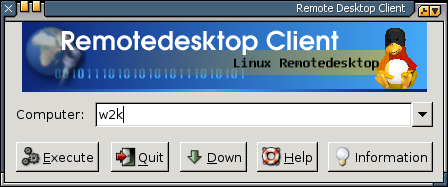 |
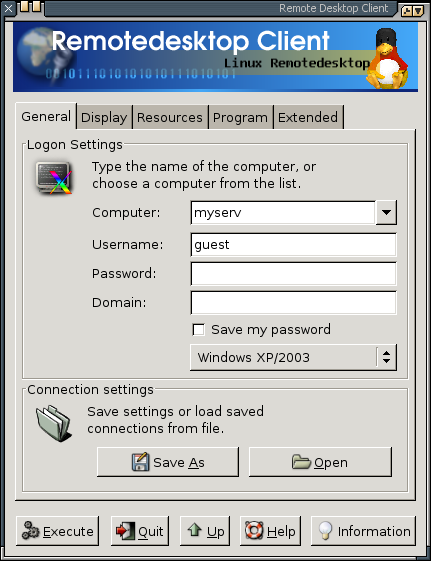 |
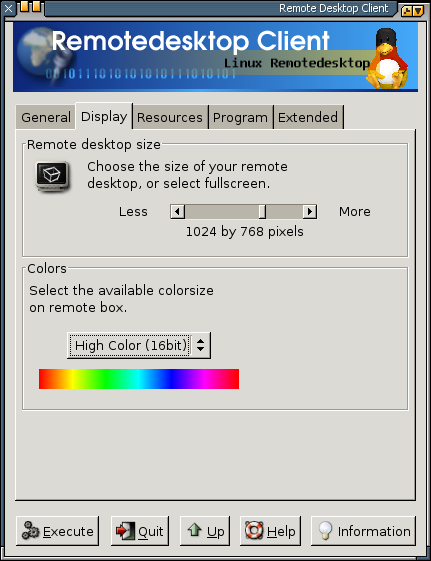 |
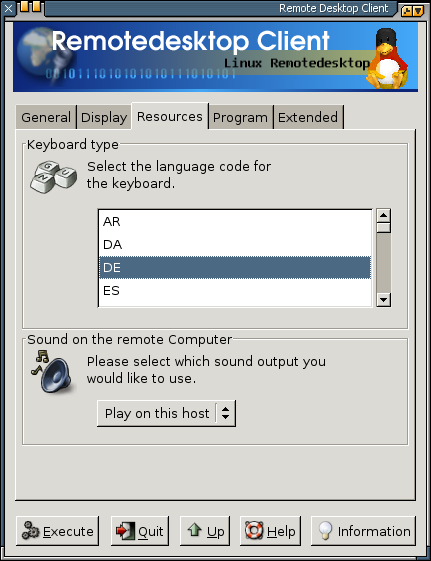 |
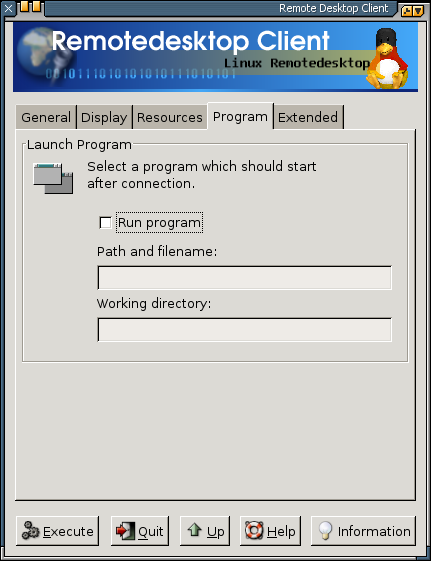 |
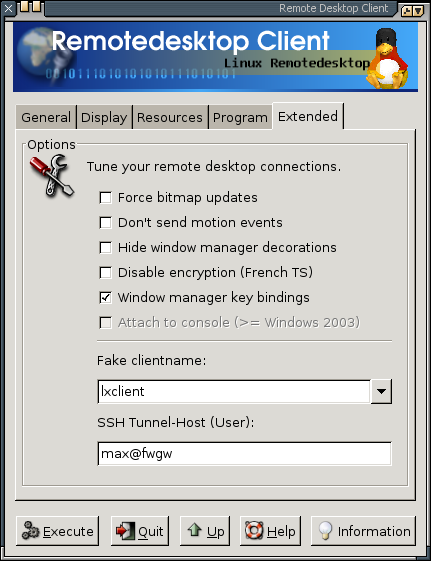 |
at
5:13 PM
![]()
![]()
Monday, March 10, 2008
Sony Presentation Mouse.. for Sofa use?
i am working on the new Apple Mini Media Center/NAS and is at lost looking for a good mouse that works when u are at the sofa.. this trustworthy Sony mouse that has been gathering dust in my Portable Projector Bag comes in handy
Blogged with Flock
at
12:38 PM
![]()
![]()
Labels: macmini, media center, mouse
Sunday, March 9, 2008
Thursday, March 6, 2008
The dark side...
 The dark side...
Originally uploaded by JuLiO 911
The dark side...
Originally uploaded by JuLiO 911 eee PC 9 inch version
from JKKMobile. no question the 9" screen is better and very attractive
Blogged with Flock
Tuesday, March 4, 2008
do i want a 9 inch eee PC?
 asus-eee-900-hands-006.jpg
Originally uploaded by erwin huang
asus-eee-900-hands-006.jpg
Originally uploaded by erwin huang
at
11:41 AM
![]()
![]()







