Thks calvin,
happy new year
i have been using this:
ibluesky for mindmap
also Outliner
both use OPML
i use outline and mindmap extensively on work
however, i havent found the best way to integrate that into the iphone lifestyle
my working habit for innovative/knowledge creation thinking is as below
- Thinking out loud,
- usually typing and drawing ideas and words without any sequence
- Organize them into groups,
- seeing patterns,
- using groups and
- priorities,
- simple rules like not more than 5 nodes in a level
- the new mindmanager tool for putting the whole thing into a timeline view in Excel is also very useful, if the thing is a project (Win only)
- the new iPhoto feature that organize thru Time(Event)/Place/Face would be very useful, Tagging can help
- Research
- usually involve a lot of Googling, Wiki-ng
- the Safari book library is very very useful for tech related works, and it has a lot of business works, with full text and images
- other context specific libraries, e.g. Medline, Harvard Biz school case library
- a Lot of Scrapbooking (using Firefox Scrapbook addin)
- Sync Bookmark (thr Firefox, Foxmark; cross platform, across all my PCs and Macs)
Mindmap usually require "space", drag and drop reorganization is also very important
i.e. requiring large screens
Outliner fits better into the iPhone well (esp with drag and drop) and good way to export (not sync) back to my Mac (mindmanager) thr OPML
iPhone provide some clear advantage and fits in my world of creativity
- Mobility, Ubiquity
- quick "Thinking Out Loud" process
- Think Anywhere
- see something interesting anywhere and remember
- Snapshots through camera will be nice for Outliner/Mindmap
- i use dump screen a lot
- iPhoto integration is also very important (OCR or barcode decoder would be nice)
- Organization
- good drag and drop feature will be nice esp with Touch screen
- Some Research
- but one page at a time with a small screen and a slow (relatively) network..
- still, can do anywhere..
- Reading and Action
- take ideas anywhere
- maybe integration with Todo list
this is a new area, made possible with iPhone type modern phone w Great GUI
if time and resource permit,
i'd like to do a application on the iPhone for this purpose, would be a interesting venture =)
also, you might have remember i wrote some classes for the EDB (ex-EMB) to help with the Liberal Study classes in HK High Schools
i really think these thinking process should be encouraged in today's education in a Knowledge Society
Calvin C. Yu wrote:
Hi Erwin,
This is the best mindmap tool i can find in appstore. Its file format is freemind format which can be directly edited by the freeware Freemind in Mac and PC. It also support icon and note. A very impressive tool. Highly recommended.
Calvin
Check out this application:
http://itunes.apple.com/WebObjects/MZStore.woa/wa/viewSoftware?id=294144368
Sent from my iPhone
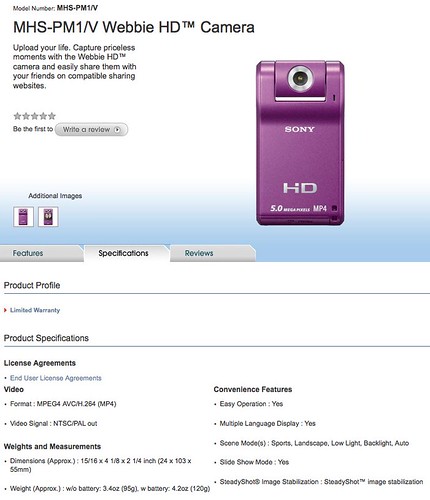
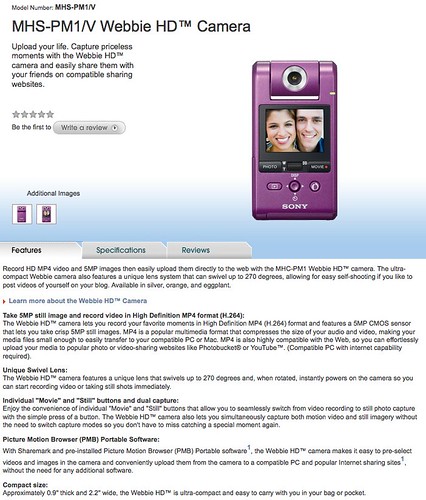
 http://page19.auctions.yahoo.co.jp/jp/auction/x63900527
http://page19.auctions.yahoo.co.jp/jp/auction/x63900527
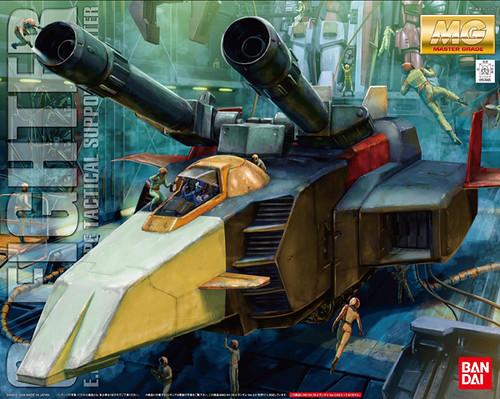 nice pict
nice pict
 Alpine is rolling out their new lineup of receivers, with the iXA-W404 leading the charge. It features a 4.3-inch QVGA touchscreen monitor that more or less mimics coverflow.
Beyond the touchscreen navigation, the iXA-W404 meets "Works With iPhone" and "Made For iPod" designations, it also features a dedicated USB input (can also play iPod/iPhone video files), Bluetooth connectivity (with a separate module) and the ability to connect to additional music sources like HD Radio. A price and release date have yet to be determined.
Other releases include:
•iDA-X305: 2.2-inch color TFT screen, iPhone/iPod compatibility, USB input, built-in 18W RMS x 4 amplifier, three pairs of pre-outs and a 24-bit DAC. Price: TBD
•CDE-102 CD Receiver: USB, iPhone/iPod compatibility, built-in 18W RMS x 4 amplifier (at CEA-2006 power ratings), HP crossover and two sets of pre-outs. Price: TBD
Further details are available in the press releases below.
Alpine iXA-W404 2-DIN Digital Media Receiver
The iXA-W404 is Alpine’s first touch-screen digital media receiver. Designed to deliver a
fully integrated iPod®/iPhone® experience in the car, the receiver has no CD
mechanism. The iXA-W404 meets Apple Inc.’s specifications for the “Made for iPod” and
“Works with iPhone” designations, and features a dedicated USB input for optimal
iPod/iPhone connection and superior digital sound quality. The USB input also enables
connection to USB memory devices. The iXA-W404 can also play iPod/iPhone video
files.
The 2-DIN iXA-W404 gives users two ways to navigate and access their iPod music via
their in-dash head unit: the double-encoder knob and the vibrant 4.3-inch QVGA color
touch-screen monitor. The unit’s intuitive user interface and search menu are very
similar to the iPhone/iPod Touch interface, so that users can continue the familiar iPod
experience in the car. The unit’s ultra-responsive touch-screen lets users quickly browse
through their file collection by lightly dragging the on-screen album covers with their
finger. The current album is shown in the center of the screen, with the previous two
albums/songs and next two album/songs on either side of the current selection. Users
can also navigate through files alphabetically via an alphabet bar shown on the right side
of the screen.
For those who want more from their aftermarket head unit, the iXA-W404 delivers. It is
enabled for integrated Bluetooth connectivity so that users can conduct hands-free
phone conversations through the car’s sound system. (Separate Bluetooth module
required.) The iXA-W404 can also connect to a variety of additional sources, such as HD
Radio™ with iTunes® Tagging and multicasting, satellite radio, navigation and more.
(Additional products and subscriptions required.) Discerning audio enthusiasts can enjoy
custom sound processing with the addition of a separate Alpine IMPRINT Audio
Processor.
The iXA-W404’s suggested retail index is $TBD.
Alpine is rolling out their new lineup of receivers, with the iXA-W404 leading the charge. It features a 4.3-inch QVGA touchscreen monitor that more or less mimics coverflow.
Beyond the touchscreen navigation, the iXA-W404 meets "Works With iPhone" and "Made For iPod" designations, it also features a dedicated USB input (can also play iPod/iPhone video files), Bluetooth connectivity (with a separate module) and the ability to connect to additional music sources like HD Radio. A price and release date have yet to be determined.
Other releases include:
•iDA-X305: 2.2-inch color TFT screen, iPhone/iPod compatibility, USB input, built-in 18W RMS x 4 amplifier, three pairs of pre-outs and a 24-bit DAC. Price: TBD
•CDE-102 CD Receiver: USB, iPhone/iPod compatibility, built-in 18W RMS x 4 amplifier (at CEA-2006 power ratings), HP crossover and two sets of pre-outs. Price: TBD
Further details are available in the press releases below.
Alpine iXA-W404 2-DIN Digital Media Receiver
The iXA-W404 is Alpine’s first touch-screen digital media receiver. Designed to deliver a
fully integrated iPod®/iPhone® experience in the car, the receiver has no CD
mechanism. The iXA-W404 meets Apple Inc.’s specifications for the “Made for iPod” and
“Works with iPhone” designations, and features a dedicated USB input for optimal
iPod/iPhone connection and superior digital sound quality. The USB input also enables
connection to USB memory devices. The iXA-W404 can also play iPod/iPhone video
files.
The 2-DIN iXA-W404 gives users two ways to navigate and access their iPod music via
their in-dash head unit: the double-encoder knob and the vibrant 4.3-inch QVGA color
touch-screen monitor. The unit’s intuitive user interface and search menu are very
similar to the iPhone/iPod Touch interface, so that users can continue the familiar iPod
experience in the car. The unit’s ultra-responsive touch-screen lets users quickly browse
through their file collection by lightly dragging the on-screen album covers with their
finger. The current album is shown in the center of the screen, with the previous two
albums/songs and next two album/songs on either side of the current selection. Users
can also navigate through files alphabetically via an alphabet bar shown on the right side
of the screen.
For those who want more from their aftermarket head unit, the iXA-W404 delivers. It is
enabled for integrated Bluetooth connectivity so that users can conduct hands-free
phone conversations through the car’s sound system. (Separate Bluetooth module
required.) The iXA-W404 can also connect to a variety of additional sources, such as HD
Radio™ with iTunes® Tagging and multicasting, satellite radio, navigation and more.
(Additional products and subscriptions required.) Discerning audio enthusiasts can enjoy
custom sound processing with the addition of a separate Alpine IMPRINT Audio
Processor.
The iXA-W404’s suggested retail index is $TBD.



